Customize
Taysta Theme use Customizer provides an ultra effective and intuitive way to customize theme layout & setting with real-time preview. Bring all of settings to customizer, you do not need to using another theme option anymore
To access Customizer go to your admin Dashboard Navigate to Appearance >> Customize

1.Typography : Manage general setting like your font, font size, ....
2. Color: select your color for global.
3. Layout: Set up layout for global.
3. Header Setting : Set up social for header
4. Blog : manage global setting for Blog
5. Mobile :Set up config for mobile
6. Animation :Set up config for animation
7. Footer :Set up config for footer
8. Site Identity :Set up logo and site icon
9. Menu: manage setting of Menu
Specially, We have option for page maintenance
Open config and please choose option active and choose page maintenance
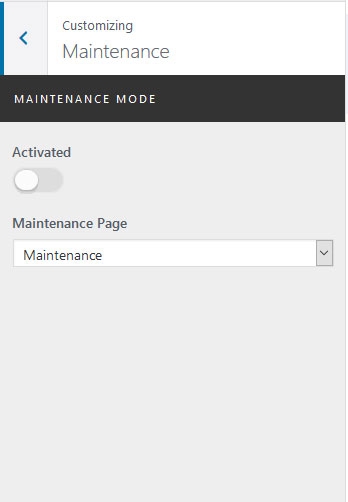
To create page Maintenance, please go to Page->> Add New and use elementor to create this page.
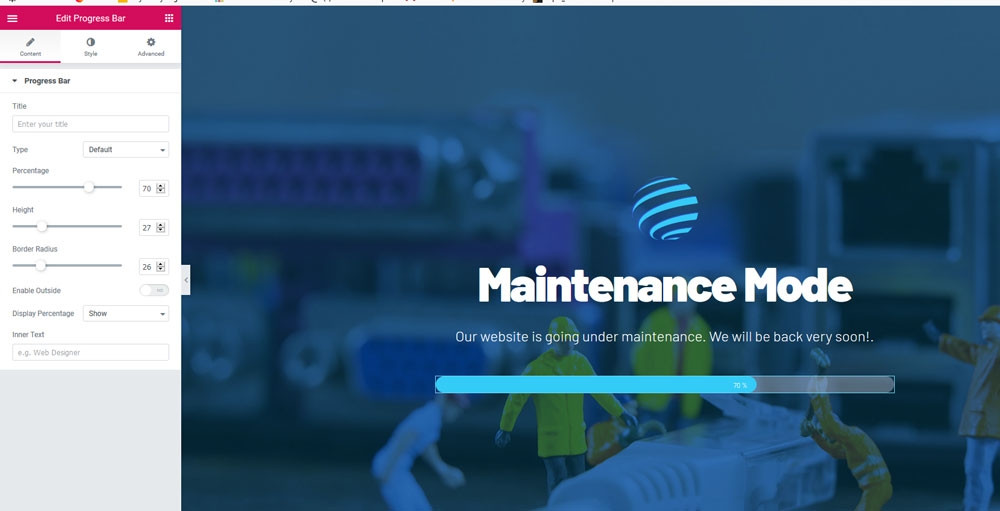
Last updated
Was this helpful?