Contact an Agent
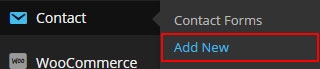






Last updated
Was this helpful?
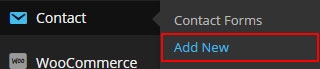






Last updated
Was this helpful?
Was this helpful?
<div class="form-author-wrap">
<div class="form-field">
[text* your-name placeholder "Your Name"]<br>
</div>
<div class="form-field">
[email* your-email placeholder "Your Email"]<br>
</div>
<div class="form-field">
[tel* your-phone placeholder "Your Phone"]<br>
</div>
<div class="form-field">
[textarea your-message x5]<br>
</div>
<div class="form-field hidden">
[email* author-email default:shortcode_attr]<be>
[textarea information]<br>
</div>
<div class="form-submit">
[submit class:btn-block "Request Details"]
</div>
</div>From: [your-name] <[your-email]>
Subject: [your-subject]
Your phone: [your-phone]
Message Body:
Hi,
[your-message]
======
[information]
Contact me soon[your-phone]
Thanks,
=======