BUTCHER’S GUIDE
Step 1 - From the admin Dashboard, navigate to Image Map Pro > Launch Editor .
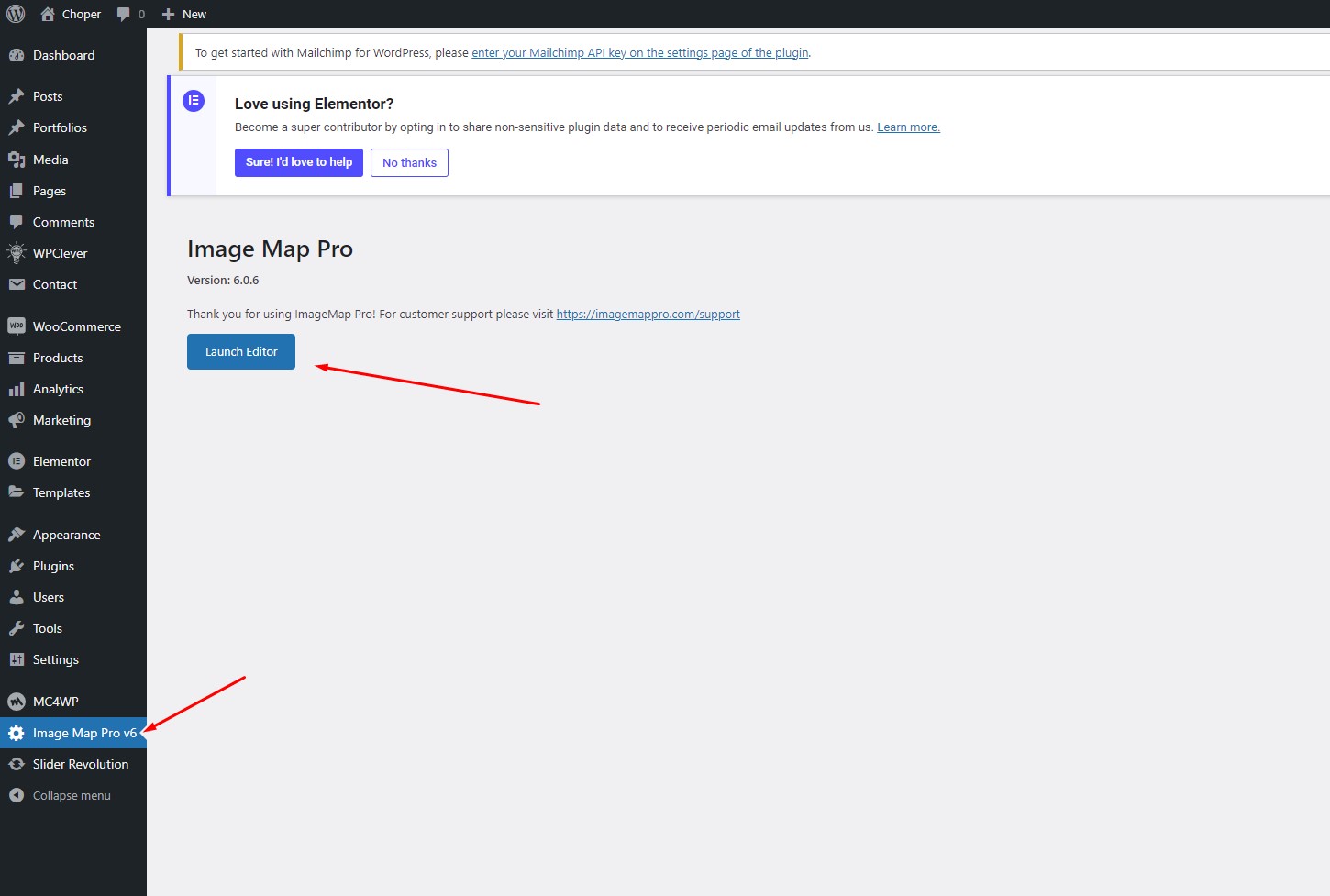
In an Elementor page, you need to use the Image Location widget and configure it.
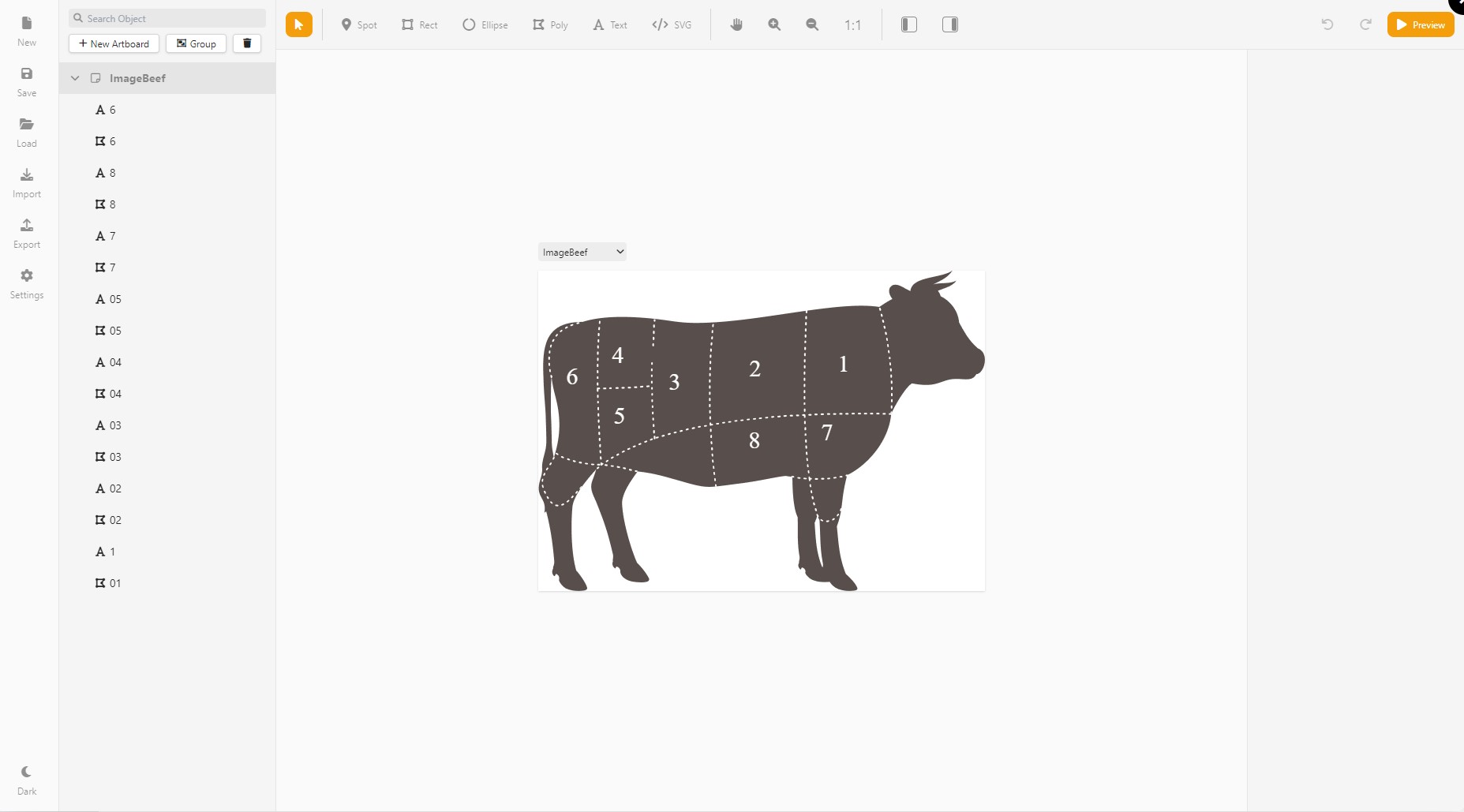
Step 2 - Create a new canvas and import the image of the animal to be sold.
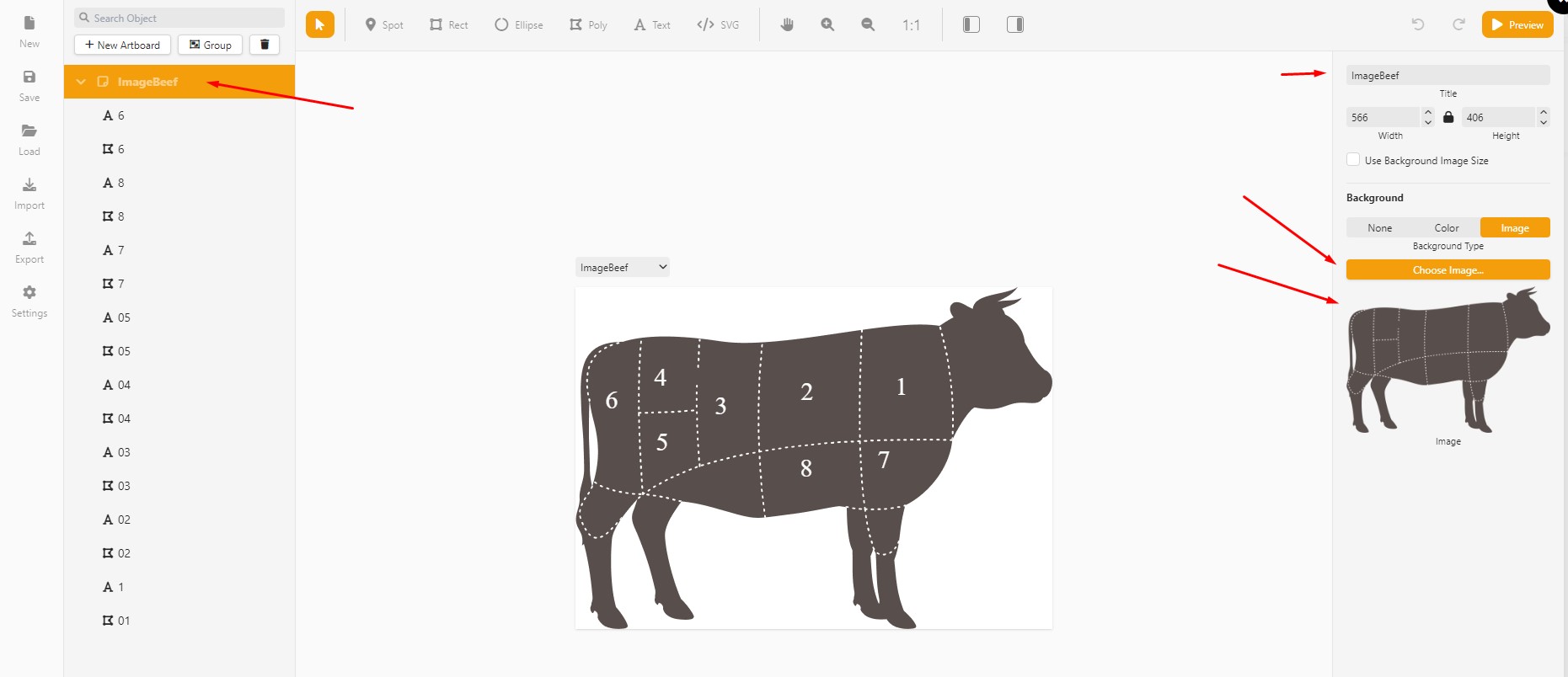
Step 3 - Add information to each section of the animal meat.
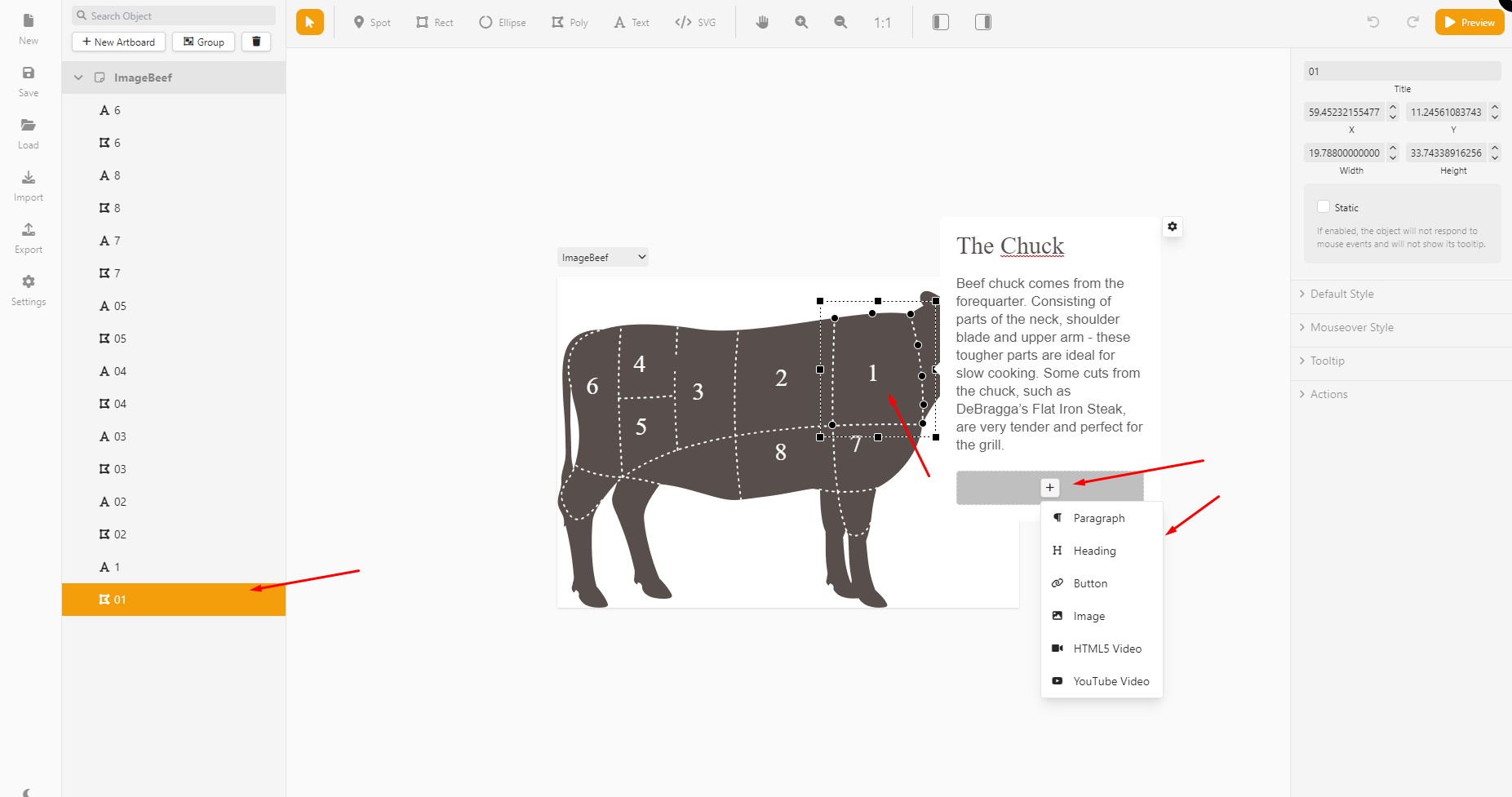
There are various styles for you to freely customize the effects for each meat section.
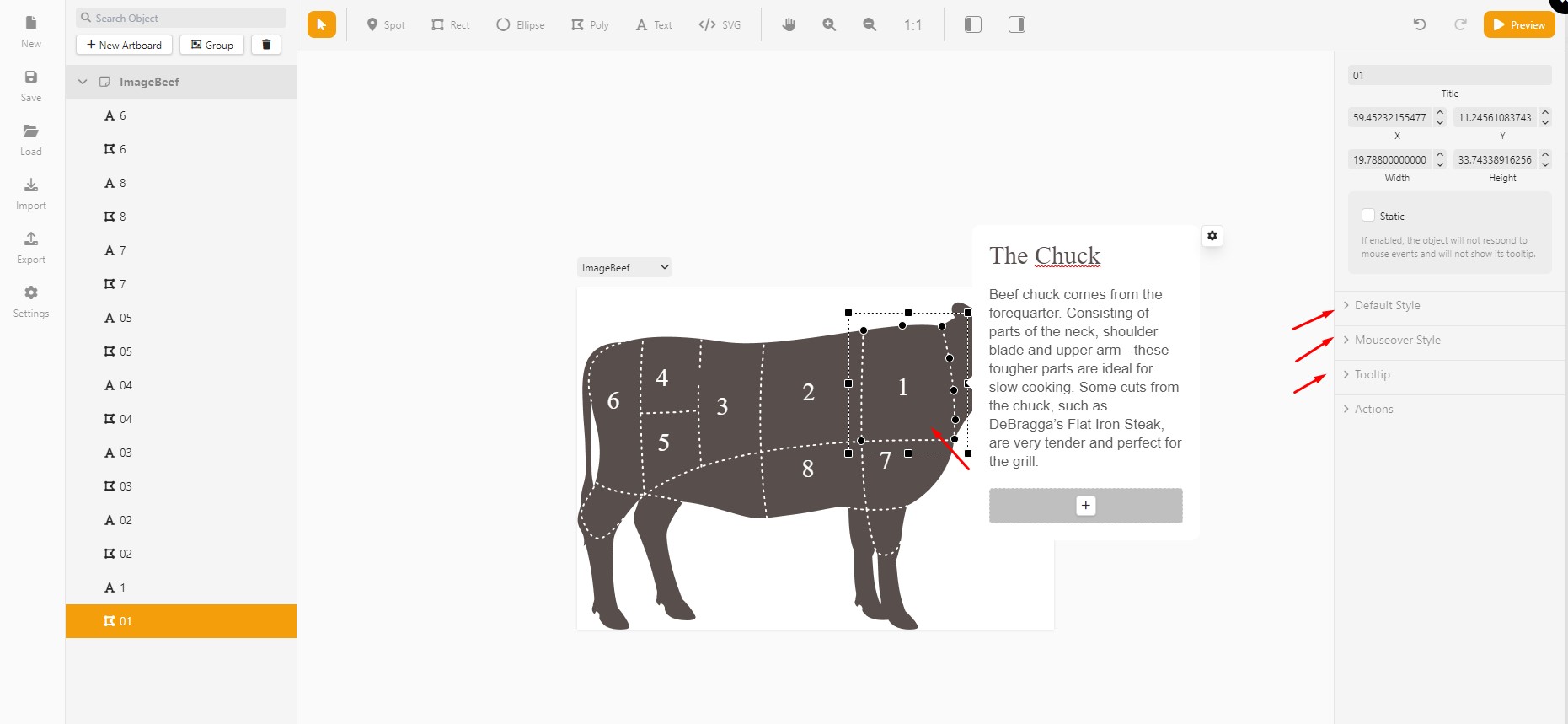
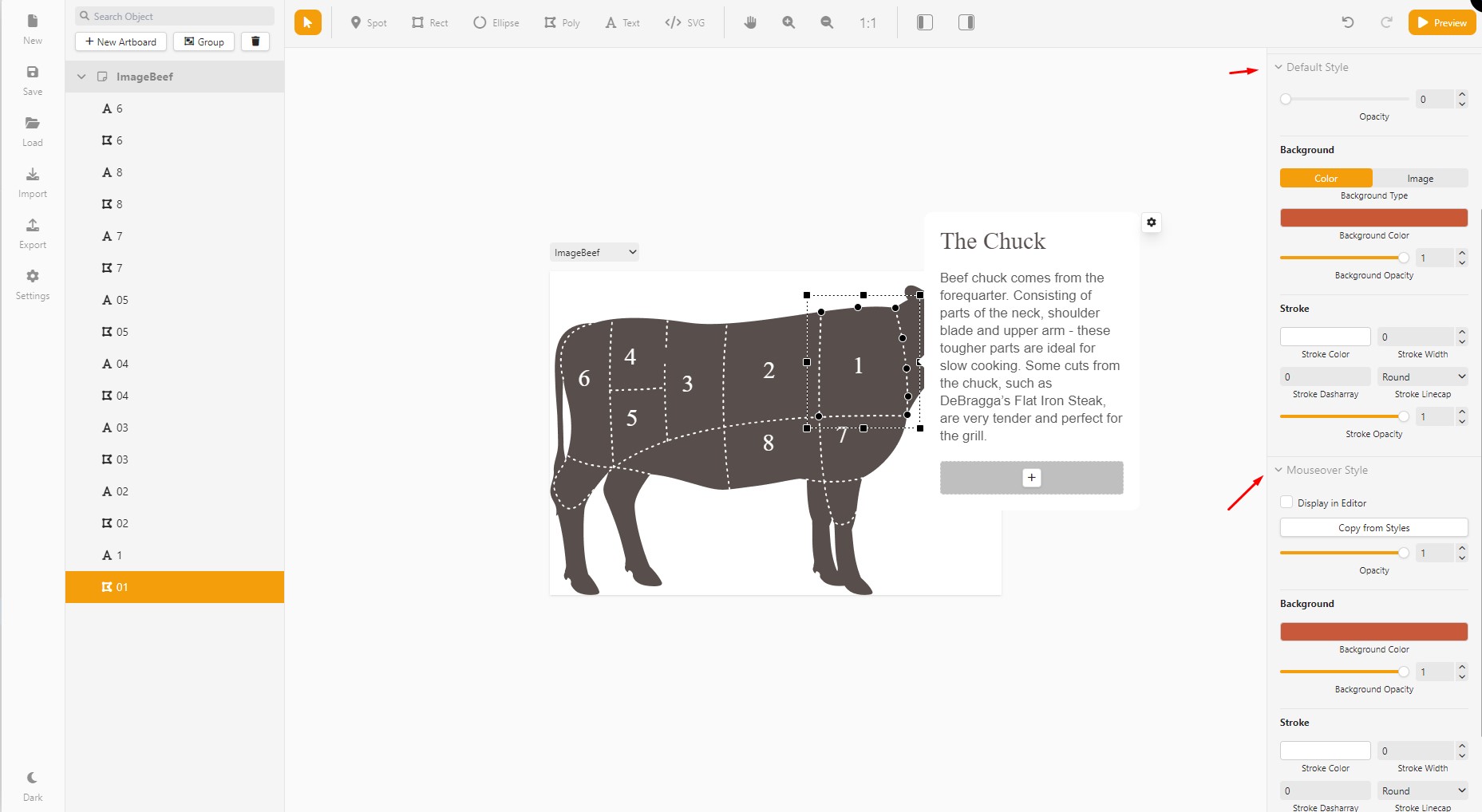
Step 4 - Click SAVE & CLOSE
Last updated