Set up Header
Step 1 Go to WordPress Dashboard > Theme Builder

Step 2 Click Add New, choose Header, and add header title.
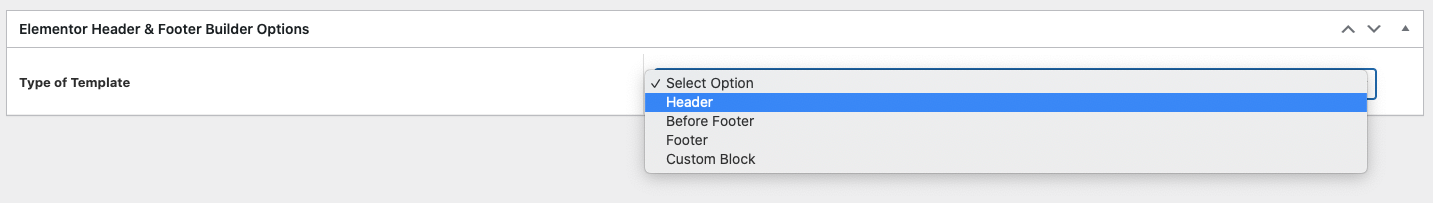
Step 3 Menu

Step 4 Logo

Step 5 Button

Step 6 Full screen menu


Step 7 Edit Icon list

Step 8 Once you have made the needed changes to the header design, click ‘Update’, and choose where to Display Conditions.
Step 9 Set the conditions that determine where your Header is. For example, choose 'Entire Site' to display the header across your site.
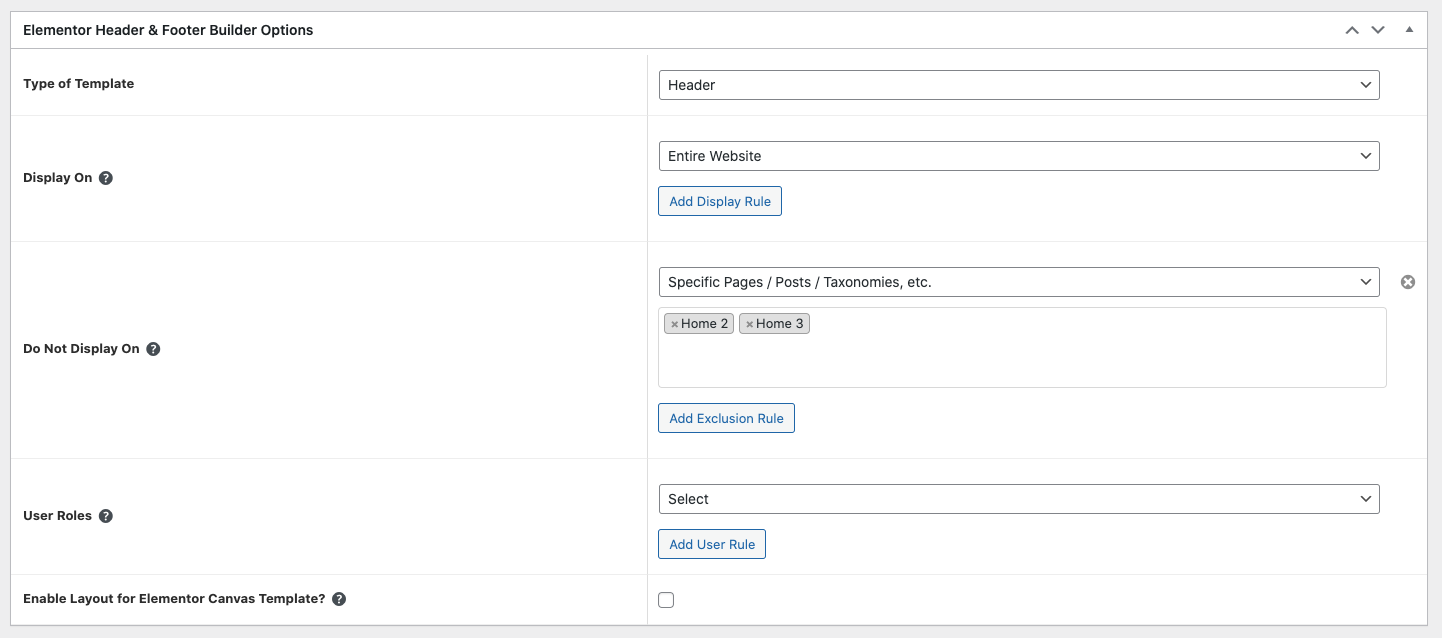
Step 10 Click "Save and Close"
Last updated